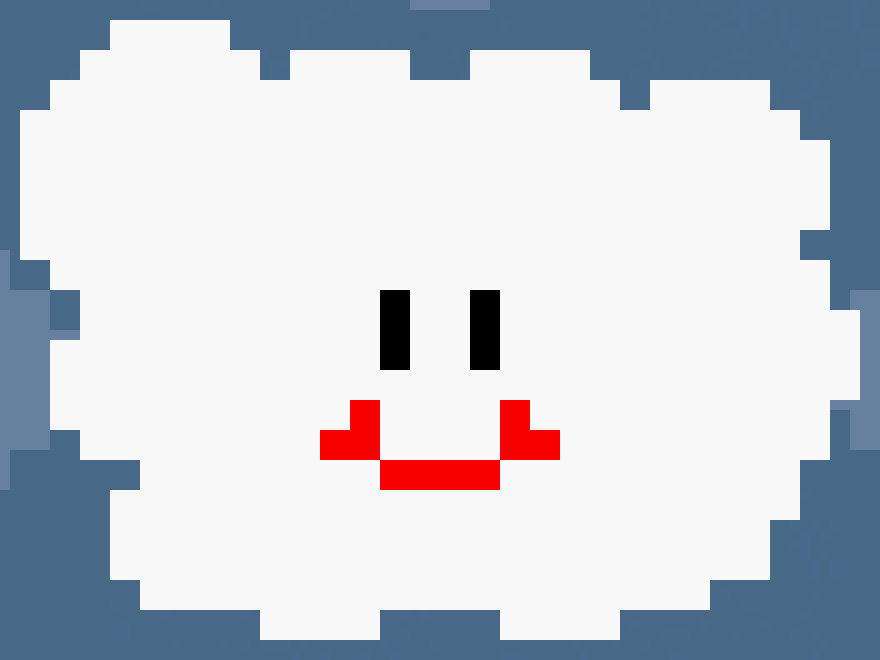Difference between revisions of "Cloud"
(Created page with "|thumb|right|The "Cloud" in Mario's reserve box'''Lakitu's Cloud''' (じゅげむの雲 in Japanese) is a type of cloud with a smiley face that L...") |
|||
| Line 1: | Line 1: | ||
| − | + | '''Lakitu's Cloud''' (じゅげむの雲 in Japanese) is a type of cloud with a smiley face that Lakitus usually inhabit. Lakitus throw Spinies from the cloud. It was originally known as Jugem's Cloud in English, "Jugem" being a romanization of Lakitu's Japanese name.<ref>[http://www.mariowiki.com/Lakitu's_Cloud Mario Wiki Lakitu Cloud page] </ref> | |
In a glitch similar to the [[Orb]] glitch, a cloud can be obtained and put in the item reserve box using Yoshi, fire, and a Charging Chuck. If you drop and use the cloud properly in the Bowser fight, it shortens the Bowser fight considerably. | In a glitch similar to the [[Orb]] glitch, a cloud can be obtained and put in the item reserve box using Yoshi, fire, and a Charging Chuck. If you drop and use the cloud properly in the Bowser fight, it shortens the Bowser fight considerably. | ||
Revision as of 08:08, 24 December 2016
Lakitu's Cloud (じゅげむの雲 in Japanese) is a type of cloud with a smiley face that Lakitus usually inhabit. Lakitus throw Spinies from the cloud. It was originally known as Jugem's Cloud in English, "Jugem" being a romanization of Lakitu's Japanese name.[1]
In a glitch similar to the Orb glitch, a cloud can be obtained and put in the item reserve box using Yoshi, fire, and a Charging Chuck. If you drop and use the cloud properly in the Bowser fight, it shortens the Bowser fight considerably.
Currently, cloud is only used in 11 exit, 11 exit: no cape, and 3 exit.
Contents
Obtaining Cloud Tutorial
If you're familiar with doing the Orb glitch, this will seem very familiar. It isn't identical, however. Be warned: if the trick is performed incorrectly, Mario may die, your game may crash, your save may be deleted, or worse.
Step by Step
- You must be small Mario to do this trick. Various powerups have various effects on what happens when you do this.
- In Yoshi's Island 2, you get Yoshi, and grab the next red shell you see.
- Aim to spit the fire so that the middle flame is lined up near the top of the two large bushes.
- You must shoot the red shell before the green shell spawns. If you shoot too late, you won't be able to item swap.
- Grab the green shell, and jump to the third step in the hill ahead.
- Holding down, spit out the shell so that it's sitting still in front of you.
- Turn and face left, stopping a little bit before reaching the middle of the step you are on. You want to be facing left right up until you dismount Yoshi, as you jump further right this way.
- When the coin is about to land (Roughly, when it touches the bush in the background), tap right, and quickly roll your thumb from X to A. Yoshi should turn around, stick his tongue out, and you should spinjump to the right
- Immediately let go of these buttons and hold R
If everything works perfectly, you'll end up with a garbled graphic in your inventory box. This is the cloud! You're going to want to hang onto this until you get to the fight with Bowser, so don't collect any midpoints, because when you grab the cape, you'll overwrite your cloud with a mushroom.
Bowser Fight With Cloud
Ball Skip
Ball Skip Strategy Comparison
This video shows faster strategies compared to the video shown above.
No Ball Skip
The ball skip is the faster and more consistent method, making it recommended. The no ball skip method can also be done by jumping out of the cloud during every phase, similar to the third phase of the ball skip method, but flying back into the cloud after each two hits.
To make Bowser throw mechakoopas/drop bowling balls you must let the cloud float slightly off the left side of the screen. If you hold left, then release it and immediately tap B, the cloud should go slightly off screen and you should land safely back in it. Sometimes you can ride the cloud off screen into the top left corner and skip his animation that way too.
To skip Bowser's fireball animations, you must let the cloud go off the top of the screen (on the left side). It's best to try to find the sweet spot on your TV, since all are slightly different, and hold diagonally up-left, release, tap B, and land back in the cloud.
Barring perfect positioning, you want to hold your run button when going for a hit on bowser, because you'll risk kicking a mechakoopa away instead of dropping it down onto Bowser's head. While holding the run button, just hover above Bowser when he's about to throw out a mechakoopa. If you end up catching the mechakoopa instead of it hitting him right away, just drop it onto his head.
The current strategy for the ball skip method is as follows:
- Phase 1: horse an animation skip to make Bowser throw mechakoopas.
- Phase 1: Hit Bowser with the left mechakoopa, try to keep the right one onscreen.
- Phase 1: horse an animation skip to make Bowser throw mechakoopas.
- Phase 1: Hit Bowser with the left mechakoopa (He won't throw a right one, assuming it is still onscreen.)
- End of Phase 1: Once Bowser begins his flying away animation, horse another animation skip. You should be able to skip the flames, too.
- Phase 2: Jump out of the cloud near the ground and grab the mechakoopa.
- Phase 2: horse an animation skip to make Bowser drop a ball.
- Phase 2: Throw the mechakoopa up in the air before Bowser drops the ball.
- Phase 2: horse an animation skip to make Bowser drop a second ball.
- Phase 2: The mechakoopa you threw in the air should hit Bowser immediately after this, which causes bowser to not drop a second ball.
- End of Phase 2: Again, once Bowser begins his flying away animation, horse another animation skip. This is just like End of Phase 1.
- Phase 3: Jump out of the cloud near the ground and kill the mechakoopa (if he is on screen.)
- Phase 3: horse an animation skip to make Bowser throw mechakoopas.
- Phase 3: Jump out of the cloud at a precise time to hit the left mechakoopa, injuring Bowser right away, and grab the second mechakoopa.
- Phase 3: Throw the second mechakoopa up into bowser, and celebrate by flying around.
Where to Use Cloud
- In any level, at your leisure.
- The Bowser Fight. You can cut about 40 seconds off the fight with Bowser by using the cloud.
- Donut Ghost House secret exit, to beat the stage with no cape.
Technical Explanation - Obtaining the Cloud
- The cloud (similar to the Orb) uses the item swap glitch to trick Yoshi into eating a Chuck.
- Eating a Chargin' Chuck while mario is in a small state causes the game to put a Lakitu Cloud in the inventory box.
- Also, as a result the code jumps to Open Bus and the game crashes. However, registering the correct inputs while performing the glitch can prevent the game from crashing.
- A good explantion of Open Bus and also item swap can be found on the current SMW "game end glitch" TAS
Technical Explanation - The Bowser Fight
- The memory address that controls the timer when bowser throws mechakoopas is also the same memory address that stores the X coordinate of the Lakitu Cloud. As a result when the cloud floats off the left side of the screen it triggers bowser to throw mecha koopas.
- The memory address that controls bowsers animation timer (eg. flying in and out and flames falling from the sky) is also the same memory address that stores the Y coordinate of the Lakitu Cloud. As a result when the cloud floats off the top of the screen it will skip (or corrupt) bowser's current animation.
The above can be seen on the smwcentral memory address page. Referencing addresses $7E:14B0 thru $7E:14B8.
96 Exits, no cape?
It's definitely possible, thanks to the Cloud
Here is a big picture of the cloud