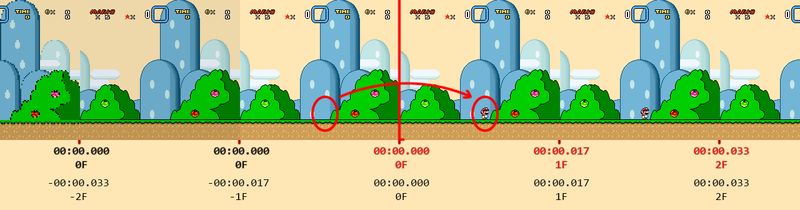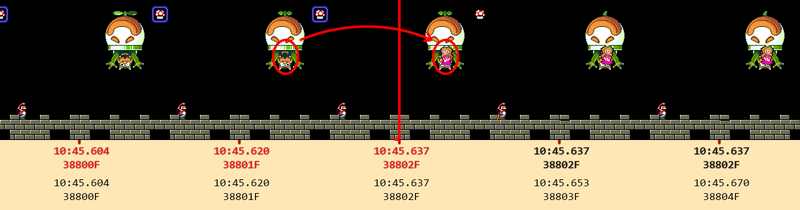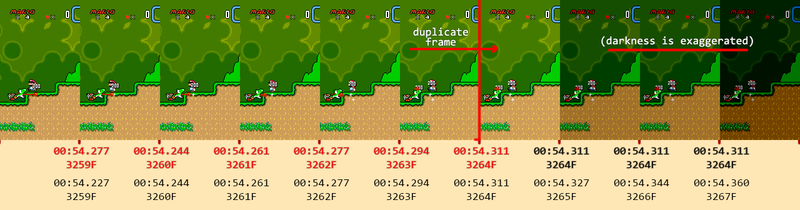Timing
This page is about how to time a run. It will explain exactly where the timer starts and stops.
Timer Start
For all categories, the timer starts when the player "gains control" of Mario during the opening cutscene. "Gains control" is actually an inaccurate way of explaining it though. For the ease of retiming runs after the fact, the first frame of the speedrun is the first frame Mario appears in this cutscene. Technically the player has control of Mario for a frame before he shows up, but this is ignored.
Race Timing
When racing, a countdown is usually the cue to start. 5, 4, 3, 2, 1, Go! And on go, the run starts. With the above timing convention, trying to advance from the title screen at the proper time so Mario appears exactly at Go! is difficult. So instead, during a race, all racers will idle on the title screen, and all press Start on the 1 Player Game option on Go! just so that everyone starts at the same time. The timer generally starts at this point as well. This means the timer will be running for the extra time it takes the intro cutscene to start up. This difference is exactly 132 frames, or 2.196 seconds.
Generally, runners will use this cue of pressing start on the title screen as the cue to start the timer as well. In order to compensate, the timer is configured to start at -2.196 seconds, so that it hits 00:00.000 exactly when Mario appears.
Timer End
Peach Timing
For categories that defeat Bowser, the timer ends when the player loses control of Mario. The first frame the player doesn't have control of Mario is the same frame that Peach appears out of the Clown Car. Therefore, the last frame of the speedrun is the last frame at which Peach is not present. The frame Peach appears marks the first frame after the run is complete.
Whistle / Wrong Warp Timing
For categories that end on a whistle sound (e.g. beating a boss), and for categories that end on a wrong warp (e.g. 0 Exit), the timer ends when the player "loses control" of Mario. In both of these instances, the frame that the player loses control of Mario is consistently relative to the screen fade out that occurs directly afterward. This convention of ending timing comes from the 0 Exit category. The player loses control of Mario one frame before the screen fades a bit.
This timing convention is carried over to any other category that ends timing at a fadeout, such as after defeating a boss. The run still ends one frame before the fade out starts, even though the player loses control of Mario three frames earlier than that.
Other Timings
For other, non-completion categories (many of which are found on the extended categories leaderboard), the run ends on neither Peach nor a fade out. The exact ending time is described in the rules for these unique categories.
Retiming Runs Recorded at 30 fps
If game footage is recorded at 30 frames per second, the true start and end frame can be dropped from the recording. This can result in an error of one frame on each end of the run. Luckily, there are ways--albeit a bit complicated--to figure out what the true start and end frames are. Which method you use to determine these is different depending on how the 30fps footage was deinterlaced.
Interlaced & Interpolated Encoding
With this type of encoding, every 2 frames are combined into a single frame. If the two frames are interleaved together (and not de-interlaced), this results in combing. If the two frames are interpolated, this results in a blurry image where you can see two of everything.
Finding the True Start Frame
Depending on the parity of the recording, the true start frame may be combined with the frame before, or the frame after. If it is combined with the frame after, there is no adjustment needed. If it is combined with the frame before, than an an extra 1/60 of a second should be added to the time of that frame, since the true start frame is half way through this frame. You can tell if the true start frame was combined with the frame before if the first frame Mario appears, he looks faded or sliced up. In this case, 1/60 of a second should be added to the time of this frame. If the first frame of Mario appears, he looks fully opaque and solid, than no adjustment is needed.
|
An example of what a faded Mario looks like when combing is present. In this case, 1/60 of a second is added to the frame time. |
Finding the True End Frame
Apply the same rules from Mario in the true start frame with Peach in the true end frame. If in the first frame Peach appears, she looks faded or sliced up, 1/60 of a second should be added to the time of this frame. If the first frame of Peach appears, she looks fully opaque and solid (solid, but will looks slightly garbled because she is facing both left and right in this frame), then no adjustment is needed.
|
Left: An example of what a faded Peach looks like when combing is present. In this case, 1/60 of a second is added to the frame time. Right: An example of what a solid Peach looks like when combing is present. No adjustment is needed here. |
Drop Frame Encoding
With this type of encoding, every other frame is just dropped from the video footage. This means half of the frames are just missing and can't be seen. This means more involved methods need to be used.
Finding the True Start Frame
In the intro, there is only a single frame where the screen not pixelated, at full brightness, and Mario is not present. The true start frame is the frame *after* this key frame. Therefore, if you see this frame in a 30fps recording, than the true start frame is dropped. If the frame before the first frame of Mario is still at full brightness, then the true start frame was dropped, and 1/60 of a second should be subtracted from the time of that frame. If the frame before the first frame of Mario is slightly darkened, then that was the true start frame, and no adjustment should be made.
Finding the True End Frame
Luckily there is a very simple way to find the true end frame for Peach timing. For only the first frame that Peach appears from the clown car, she will be facing left. After that, she faces right as she floats down. This means that if the first frame Peach appears in a 30fps recording shows her facing right, the true end frame was dropped. This means 1/60 of a second can be subtracted from the time of that frame. If the first frame of Peach shows her facing left, then that is the true end frame, and no adjustment should be made.